Subscription#
Manage your Air Navigation Manager Subscription:
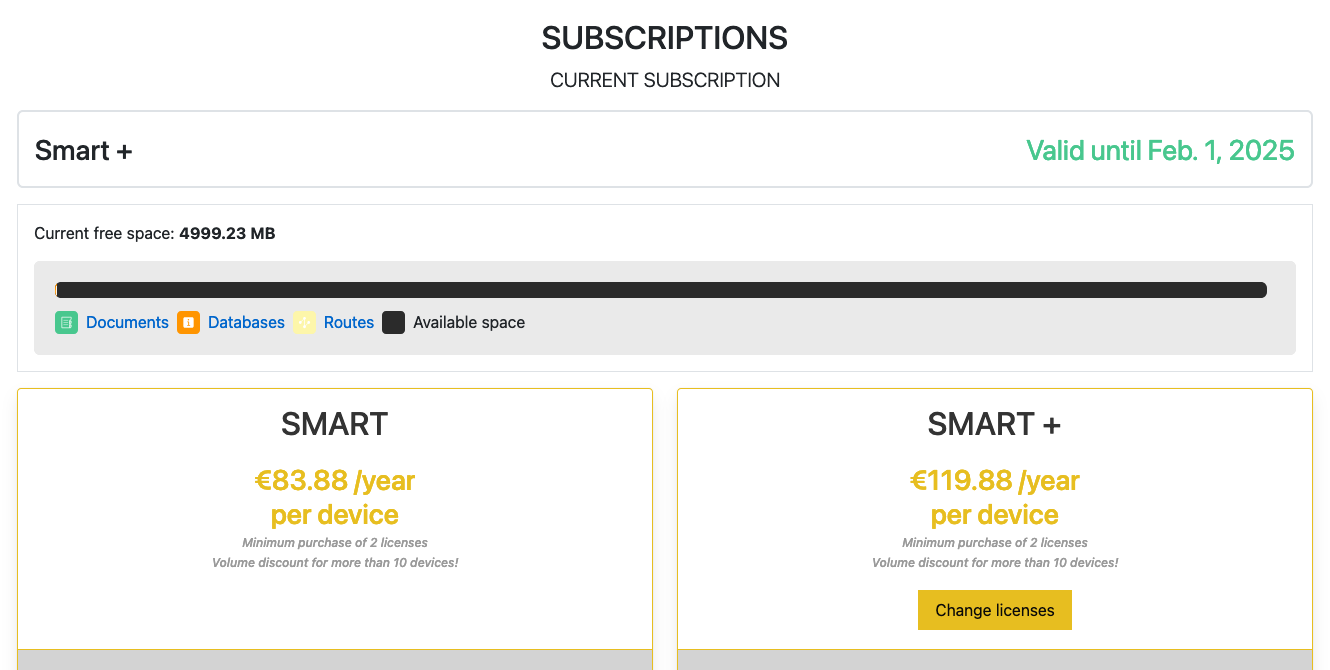
You may change the number of licenses you need for your current subscription, or upgrade it, at any time.
Note
When upgrading, all licences are upgraded, it is not possible to have both Smart and Smart+ licenses at the same time.
In the renew period (from 30 days before the expiration date and after the expiration), you may also downgrade the license (from Smart+ to Smart). In that case, the current subscription level remains valid until the expiration date at which point it is converted. Similarly, you may not reduce the number of licenses outside of the renew period. If you do reduce the number of licenses, the current number remains in effect until the expiration date. At that point, the devices least recently used are removed from your organization to free enough license to reach the new number.
Note
To cancel a subscription, you only need to let it run past the expiration date and not renew it.
Note
Reminder emails are sent to account managers 30 days before the expiration date and 7 days before the expiration date.

