Fleet Tracking#
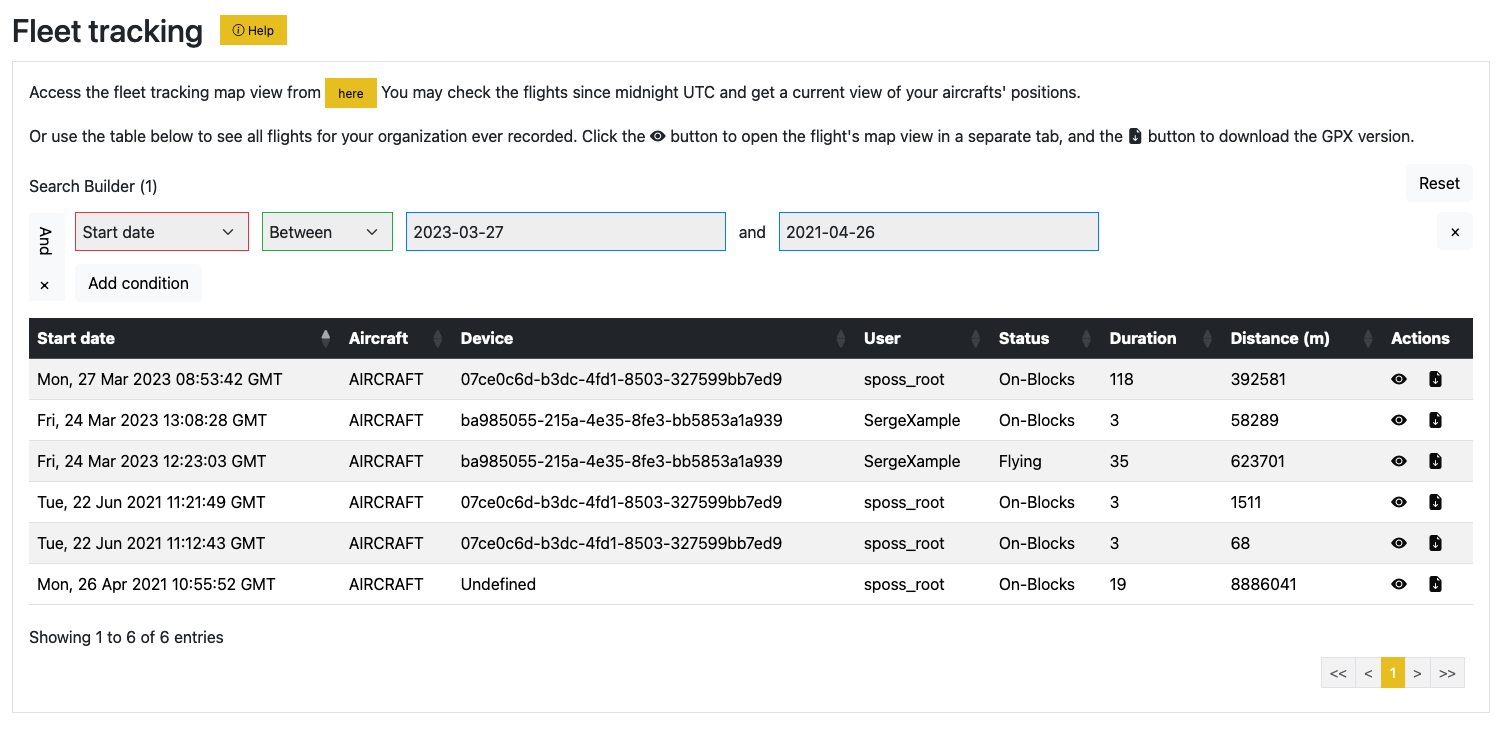
The fleet tracking view#
Review all historical flights of your fleet. Apply some filters to select only those for a particular aircraft and/or date. Download the corresponding flight tracking (GPX) or view directly the flight with our online flight viewer.
You may also view the current status of your fleet: the viewer shows flights ongoing or started since midnight (browser time).
Attention
By default, the Flight Sharing option is disabled in the Air Navigation Pro app, but it is necessary for this feature.
To enable it, go to [Tools] - [Flight Recorder] and select the option [Share all flights on the web].
Note
You may enable the feature also from the Device settings -> Flight recorder view.
Web Viewer#
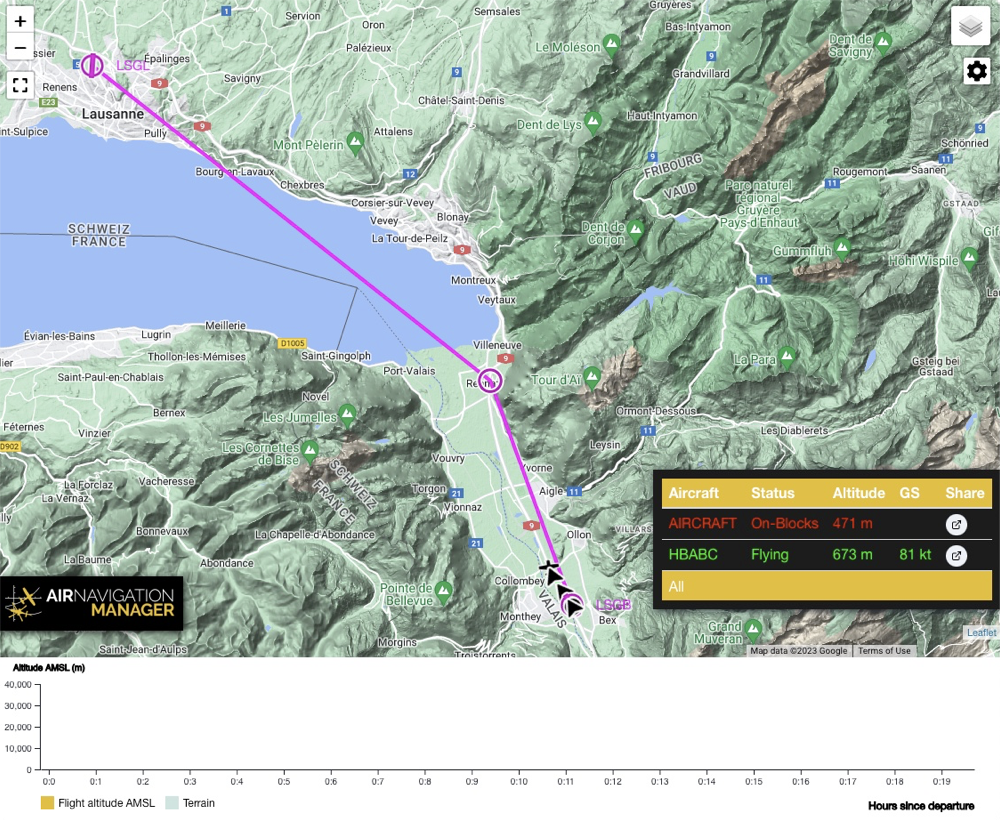
From the top right menus you can choose different layers and settings:
Show/hide tracks
Show/hide routes
Change units
Tapping on a specific aircraft will allow you to display the elevation profile of the selected flight. Clicking on “All” will toggle back to all aircraft.

